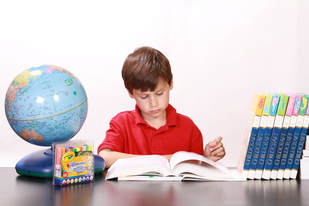Getting Started on Your Research Project
- If your teacher has given specific instructions for your research assignment, read over them and become familiar with what you are required to do.
- Make sure you know what your teacher wants you to provide when citing sources (look for the pages on citing sources for help).
Step One: Brainstorming
- Have you been asked to focus on a specific area of your topic?
- Or do you need to do a more comprehensive and complete study (information on many areas of your topic)?
- Do you have free choice on choosing a topic you want to explore?
Step Two: Planning
- Write down what you already know about your topic.
- Make a list of what you want to investigate, and find more information about.
- What questions do you have?
- What do you need to find out to meet the requirements of your assignment?
Keywords to Help Your Search
- Keywords are words that are important to pulling up relevant information on your online searches.
- Check the list you created of what you want and need to find out.
- Think about keywords that could help you find information quickly when doing an online search.
- Which words are unimportant and could be left out of your search?
- Are there synonyms that would be helpful to search as well?
Plagiarism and Citing Sources
- Plagiarism is when you take someone else's intellectual property and pass it off as your own.
- Whether it's an image, an idea, a song, or something someone else has written, you must give them credit if you have used it in your work.
- Plagiarism is stealing, and there are serious consequences for it.
- You will need to check with your teacher to see what he/she is requiring from you for the citation part of your research paper.
- Even though the degree of detail they may require could vary, all teachers will penalize you if you plagiarize your work. (That's the bad news!)
- This means you must make sure to give credit to each resource you used.
- Luckily, it's easy to avoid once you know how. (That's the good news!)
Paraphrasing: Putting information you find into YOUR words.
Citing Your Sources
- There are many different styles for citing sources. Ask your teacher if you are using APA, MLA, or another style.
- Find out what your teacher expects before you start citing your sources.
- Here are some handy tools to help you along.
- Your teacher may ask you to use an online citation tool like Easy Bib or Citation Machine (links in the buttons above).
- Tools like these takes the guesswork out of creating your citation.
- Select MLA, APA or whatever your teacher requires.
- Make sure you have the information about the sources you used handy.
- You will need to provide the type of source you used, author's name, title of book or website, publisher, date of publication, etc.
- You will guided along so read and type in your information carefully.
- Some teachers may ask you to create a written work cited page.
- Purdue Owl is a helpful tool to show you the proper way to cite each different type of resource you may have used in your research.
- Make sure to select MLA or APA etc.
- There is also a link from a leading expert in the field of education and technology, Kathy Schrock. She has put together a quick guide to MLA citations for grades 1-6.
Evaluating Your Sources
- If you decide to look for information beyond the websites provided on the pathfinder, you will need to remember how to go about evaluating your resources.
- Review the TRAAP technique by watching the video below.
- Remember, not all information found on the internet is accurate; it's up to you to investigate your sources to make sure your work is from a reliable, trusted source and is factual.
- When you start looking for more information, try these search engines below (Kiddle, Kidrex, Kidzsearch, and Dinosearch).
- Remember to type in keywords you created to search efficiently.
- Use your TRAAP skills to evaluate your sources.